Time to revisit my VIM plugin system after VIM is upgraded to version 8.0
Previously I was using Vundle but it is bit complicate to set up quickly. This time I am using vim-plug.
Install Vim 8.0 on a clean window 10 system
By default the installer creates
- C:\Program Files (x86)\Vim\vim80 (folder)
- C:\Program Files (x86)\Vim_vimrc (file)
- C:\Users\lufeng\vimfiles (folder. Sometimes the vimfiles folder is installed in C:\Program Files (x86)\Vim)
Install vim-plug
Assume you have curl installed. If not, download the exe file and add the path to environment PATH.
1 | curl -fLo %USERPROFILE%/vimfiles/autoload/plug.vim --create-dirs https://raw.githubusercontent.com/junegunn/vim-plug/master/plug.vim |
This will download and save the file plug.vim in *C:\Users\lufeng\vimfiles\autoload*
Setup your plugins
Edit the C:\Program Files (x86)\Vim_vimrc, to insert below at the top of the file
1 | call plug#begin('$HOME/vimfiles/plugged') |
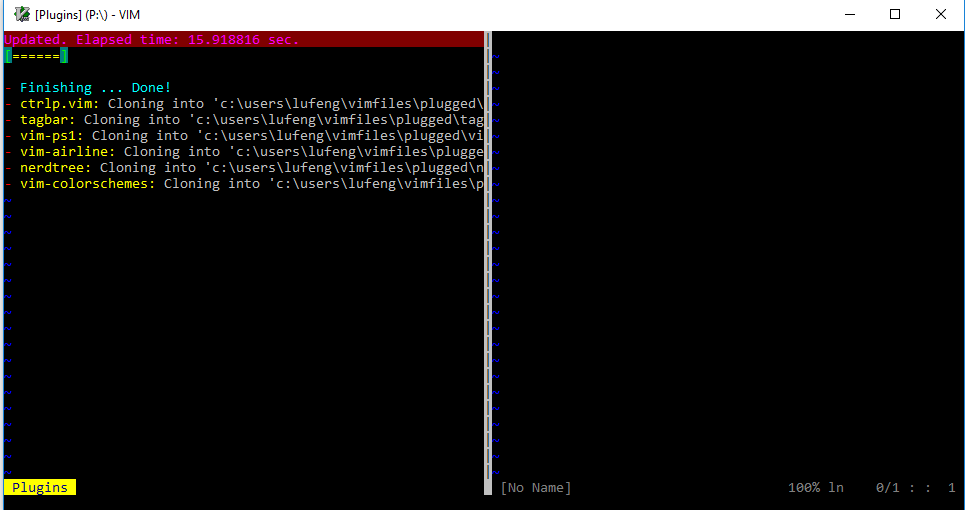
The first line specified where the plugin will be stored
1 | call plug#begin('$HOME/vimfiles/plugged') |
Therefore all plugins are stored in C:\Users\lufeng\vimfiles\plugged
EOF